CourseMapper

CourseMapper
CourseMapper is a MOOC learning platform that supports collaboration and interaction around PDF and video learning materials. CourseMapper aims at democratizing the creation of MOOCs. Using CourseMapper anyone can easily create and manage their courses to help learners build knowledge with a large community worldwide. Moreover, it enables learners to interact with learning materials, peers, and teachers, and facilitates knowledge sharing. Furthermore, it leverages Knowledge Graphs (KGs) and Graph Neural Networks (GNNs) for effective learner modeling and personalized recommendation.
Project Features
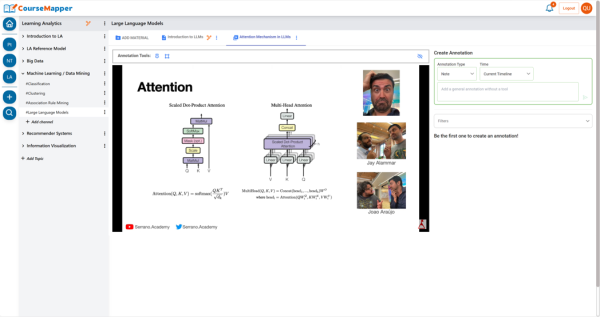
Learning Channels
Learning channels in CourseMapper provide a structured way to manage different topics and learning materials within a course. Learning channels are customizable collaborative learning spaces created for each topic in the course, where learners can collaboratively annotate learning materials, discuss them with other course participants, and share related learning resources. The evaluation results showed that learning channels have the potential to support effective interaction and collaboration in CourseMapper.
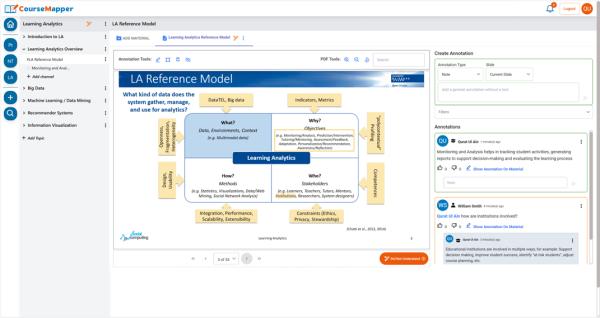
PDF and Video Annotation
In each learning channel, learners can use different annotation tools (i.e., highlight, draw, pinpoint) to mark specific parts of the learning material and create different types of annotations (i.e., note, question, or external resource). They can also add annotations to a specific page of a PDF and for a specified time span on a video learning resource. These added annotations then appear in the discussion panel next to the learning material, categorized with different colors based on the annotation type.
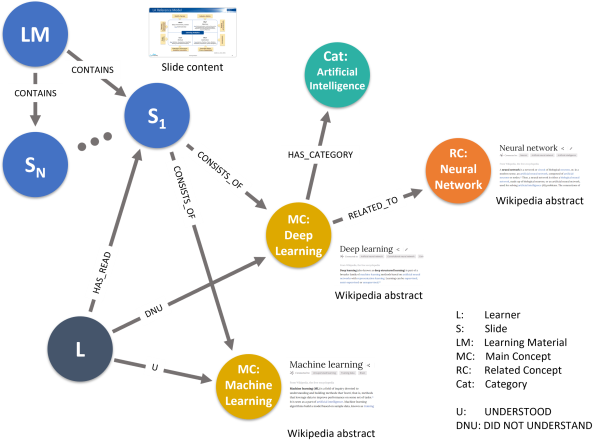
Educational Knowledge Graphs
Educational Knowledge Graphs (EduKG) are constructed for learning materials and courses in CourseMapper to provide learners with an overview of the covered concepts and the relationships between the same, thus helping learners in their learning process. The EduKGs are further used to model learners based on their activities in the course and generate recommendations of related concepts and relevant learning resources. This helps in saving learners' additional effort that they might spend in searching for additional resources to understand a concept.
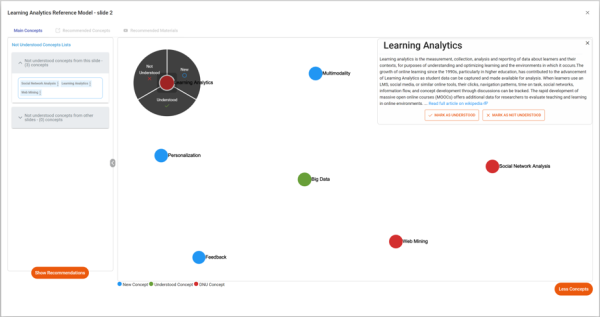
GNN-based Learner Modeling
With every PDF learning material, there is a Did Not Understand (DNU) button at the bottom. When clicked, learners can see a local EduKG consisting of the top 5 main concepts extracted from the content of the current page. Learners can then mark the concept(s) they do not understand in this EduKG. In this way, they inform the system about their current knowledge state. This and other learners' interactions with the platform are used to build accurate learner models using Graph Neural Networks (GNNs).
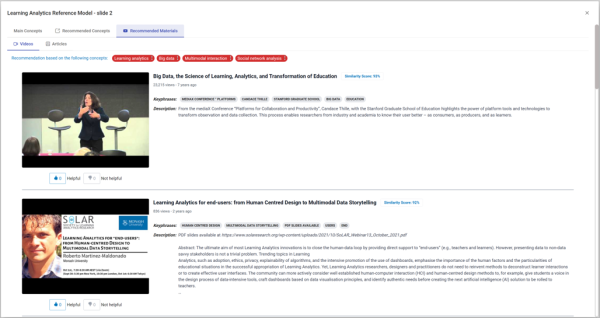
Recommendation of External Learning Resources
Learners can construct their personal knowledge graphs (PKGs) based on the knowledge concepts that they did not understand while interacting with learning materials in CourseMapper. These PKGs are then leveraged to generate personalized recommendations of external learning resources including YouTube videos and Wikipedia articles.
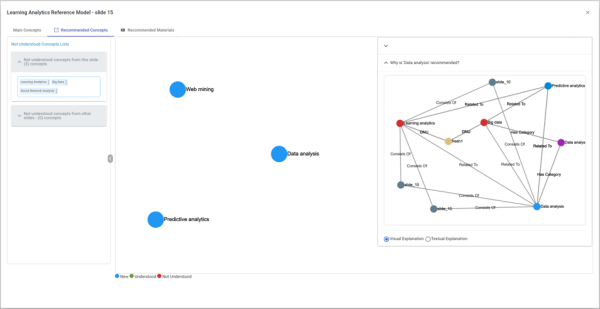
Transparent Recommendation of Knowledge Concepts
PKG-based learner models are also used to generate personalized recommendations of related knowledge concepts, using Graph Convolutional Networks (GCNs) and pre-trained transformer language model encoders. To increase transparency, explanations of the recommended concepts are provided using the structural and semantic information in the EduKG.
Team Members
Videos
CourseMapper Video
This video serves as a comprehensive demonstration of CourseMapper's wide range of features and capabilities, providing an in-depth look into the platform's functionality.
Publications
- Qurat Ul Ain, Mohamed Amine Chatti, Jean Qussa, Amr Shakhshir, Rawaa Alatrash, and Shoeb Joarder
An Optimized Pipeline for Automatic Educational Knowledge Graph Construction Inproceedings
In Proceedings of the 14th International Conference on Knowledge Graphs 2025
- Rawaa Alatrash, Mohamed Amine Chatti, Nasha Wibowo, and Qurat Ul Ain
Inferring Prerequisite Knowledge Concepts in Educational Knowledge Graphs: A Multi-criteria Approach Inproceedings
In Proceedings of the 14th International Conference on Knowledge Graphs 2025
- Qurat Ul Ain, Mohamed Amine Chatti, Amr Shakhshir, Jean Qussa, Rawaa Alatrash, and Shoeb Joarder
Top-Down vs. Bottom-Up Approaches for Automatic Educational Knowledge Graph Construction in CourseMapper Inproceedings
In Proceedings of the 9th European MOOCs stakeholders Summit 2025
- Mohamed Abdelmagied, Mohamed Amine Chatti, Shoeb Joarder, Qurat Ul Ain, and Rawaa Alatrash
Leveraging Graph Retrieval-Augmented Generation to Support Learners' Understanding of Knowledge Concepts in MOOCs Inproceedings
In Proceedings of the 9th European MOOCs stakeholders Summit 2025
- Qurat Ul Ain, Mohamed Amine Chatti, William Kana Tsoplefack, Rawaa Alatrash and Shoeb Joarder
Designing and Evaluating an Educational Recommender System with Different Levels of User Control Inproceedings
In Proceedings of the 11th Joint Workshop on Interfaces and Human Decision Making for Recommender Systems (IntRS)
- Rawaa Alatrash, Mohamed Amine Chatti, Qurat Ul Ain, Shoeb Joarder
Transparent Learner Knowledge State Modeling using Personal Knowledge Graphs and Graph Neural Networks Inproceedings
In Adjunct Proceedings of the 32nd ACM Conference on User Modeling, Adaptation and Personalization (UMAP’24 Adjunct), Cagliari, Italy, July 2024.
- Qurat Ul Ain, Mohamed Amine Chatti, Paul Arthur Meteng Kamdem, Rawaa Alatrash, Shoeb Joarder and Clara Siepmann
Learner Modeling and Recommendation of Learning Resources using Personal Knowledge Graphs Inproceedings
In Proceedings of the 14th International Learning Analytics and Knowledge Conference (LAK’24)
- Rawaa Alatrash, Mohamed Amine Chatti, Qurat Ul Ain, Fang Yipeng, Shoeb Joarder, Clara Siepmann
ConceptGCN: Concept Recommendation in MOOCs based on Knowledge Graph Convolutional Networks and SBERT Journal Article Open Access
Computers and Education: Artificial Intelligence, Volume 6, 2024, 100193, ISSN 2666-920X, https://doi.org/10.1016/j.caeai.2023.100193
- Qurat Ul Ain, Mohamed Amine Chatti, Komlan Gluck Charles Bakar, Shoeb Joarder, Rawaa Alatrash
Automatic Construction of Educational Knowledge Graphs: A Word Embedding-based Approach Journal Article Open Access
Information 2023, 14(10), 526; https://doi.org/10.3390/info14100526
- Qurat Ul Ain, Mohamed Amine Chatti, Shoeb Joarder, Ilia Nassif, Benjamine Stella Wobiwo Teda, Mouadh Guesmi, Rawaa Alatrash
Learning Channels to Support Interaction and Collaboration in CourseMapper Inproceedings
In Proceedings of the 14th International Conference on Education Technology and Computers (ICETC ’22).




