Configuration of a Mailbox Account on Android
Press on E-Mail and enter your e-mail address and your password.
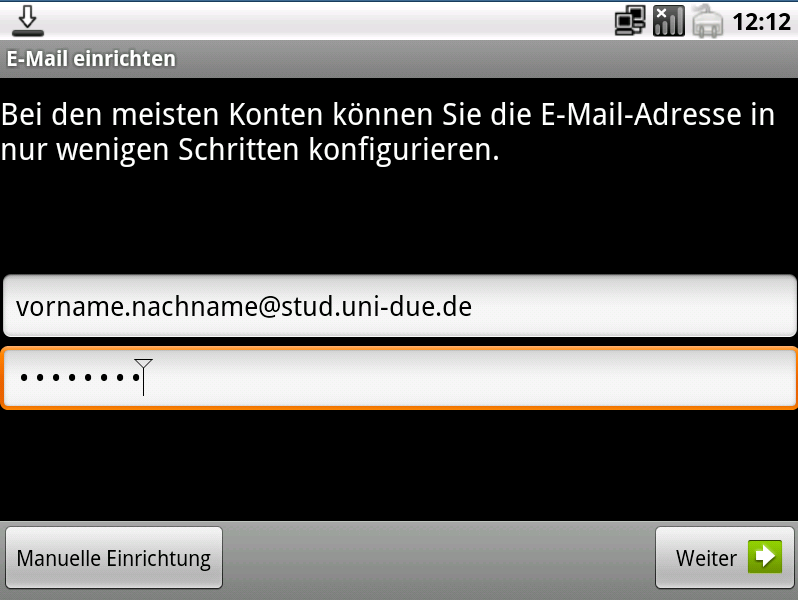
Then press ‚Manual Setup‘ and choose IMAP
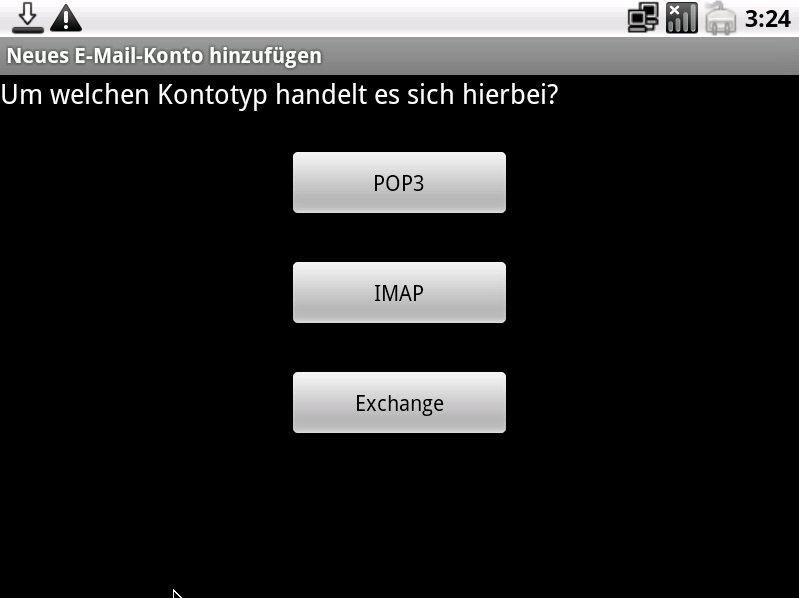
A dialog box for the Incoming-Mail-Server should appear. Please enter the following:
Username: <User-ID/Unikennung>
IMAP-Server: mailbox.uni-duisburg-essen.de
Port: 993
Security Type: SSL (Accept All Certificates)
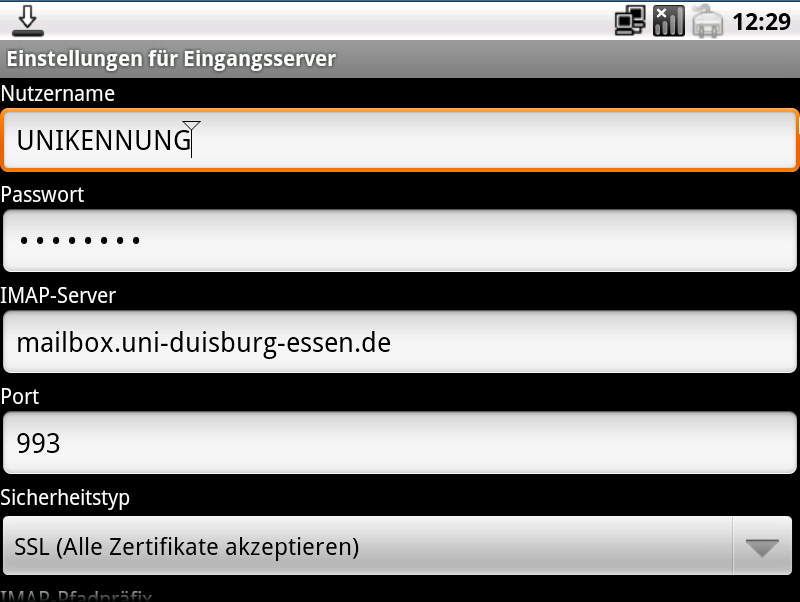
Choose ‚Next‘ and confirm your entries with OK, then the dialog box for the Outgoing-Mail-Server should appear.
There you enter the following:
SMTP-Server: mailout.uni-duisburg-essen.de
Port: 587
Security Type: TLS (Accept All Certificates)
Login required
Username: <User-ID/Unikennung>
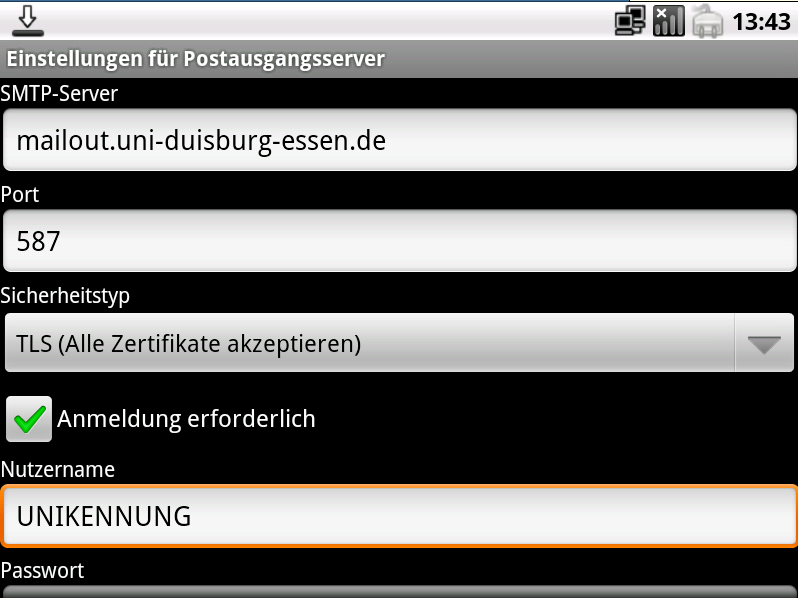
At the bottom you enter your password once more.
In the following screen activate the options „Set this account as standard“ and „Notifications when receiving mails“
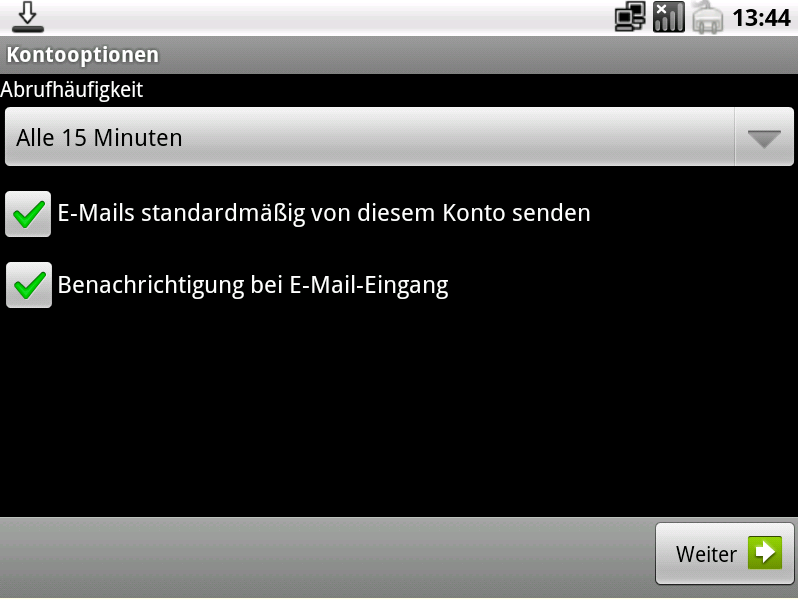
Enter your name and optionally the name for your account once more:
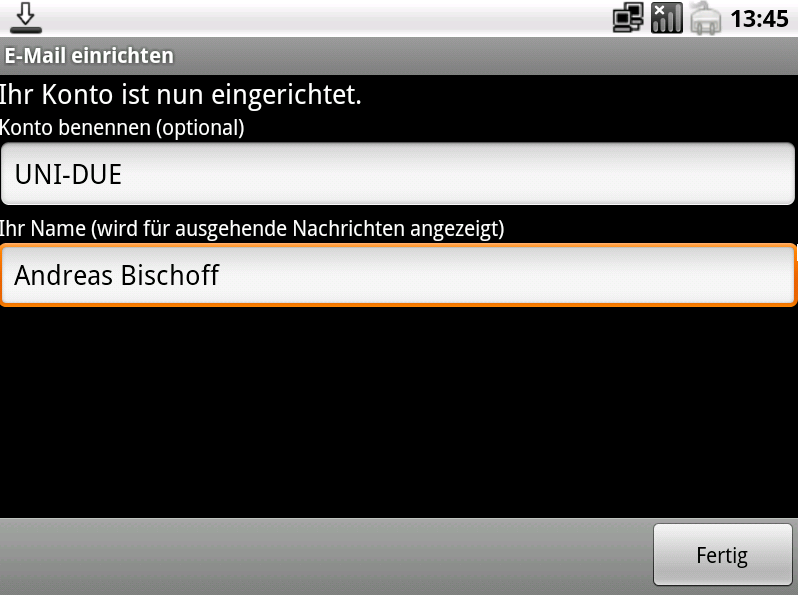
Now your have set up your e-mail account.
