Scanner
Overhead scanners

Bookeye-Kiosk
To be found in ...
... Humanities and Social Sciences Library (ground floor)
... LK Library (1st floor, PC pool)
... BA Library (copy room)
... MC Library (near textbook collection)
... Medical Library (ground floor)
Features
- oversize scanning up to A3
- saving to USB flash drive
- scanning via smartphone (App required: Scan2 Pad)
- scanning in black/white, greyscale or colour
Particularity
- height-adjustable table

Zeta
To be found in ...
... Humanities and Social Sciences Library (ground floor and 2nd floor)
... LK Library (1st floor, PC pool)
... BA Library (copy room)
Features
- oversize scanning up to A3
- saving to USB flash drive
- scanning in greyscale or in colour
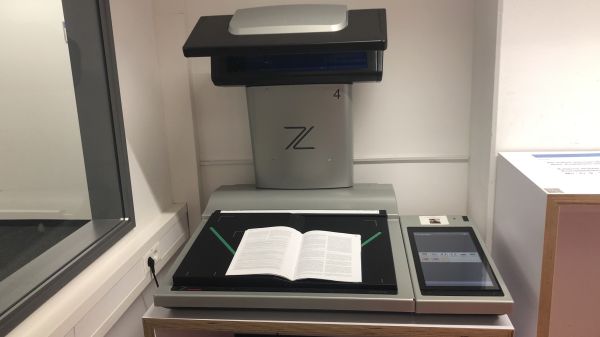
Zeta-Chrome
To be found in ...
... Humanities and Social Sciences Library (2nd floor)
Features
- oversize scanning up to A2
- saving to USB flash drive
- scanning optionally in greyscale or in colour

Bookcopy
To be found in ...
... Humanities and Social Sciences Library (1st floor, room A)
... LK Library (1st basement)
Features
- oversize scanning up to A2
- saving to USB flash drive and various memory cards
- scanning in greycale or in colour
Microform scanner
To be found in ...
... Humanities and Social Sciences Library (ground floor, close to the pc workstations)
... LK Library (1st floor, near the information desk)
Features
- re-enlarging of microfilms or microfiches
- saving to USB flash drive
Use
- by appointment: information.ub@uni-due.de
Duisburg: +49 (0) 203 379 2010
Essen: +49 (0) 201 183 3727
- Please remember the service hours of the information desk.
Scanning to USB flash drive & Scanning with your smartphone

Scanning to USB flash drive
Possible at all copiers in all branch libraries.
Features
- single sheed feeder
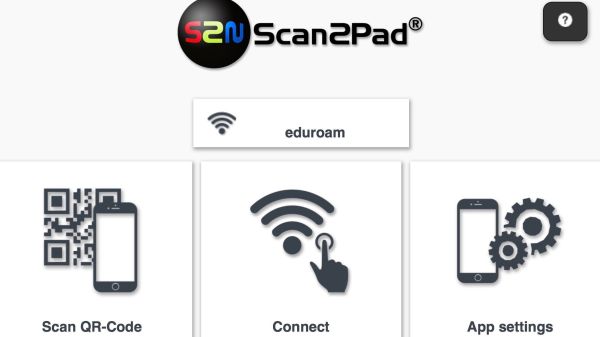
Scanning with your smartphone
This option is available only on our Bookeye-Kiosk scanners.
How it works:
- download "Scan2 Pad"-App (available for iOS and Android)
- select Bookeye in your WLAN settings
- launch App
- read the QR Code on the scanner monitor
- confirm copyright notice
- start the scan by tapping on the green arrow
Please note:
USB flash drives (32 GB) with a value of 6.30 € are available at the lending desks in all branch libraries. In the LK Library and in the Humanities and Social Sciences Library, you can buy a coupon/voucher at the pay machines.


