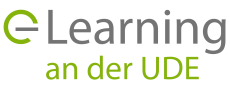eLearning Offers for Students
Digitisation in Teaching and Learning
Here you will find everything you need to know about E-Learning
What is on this page?
- Our All-Rounders (Moodle - The Learning Platform and myUDE App)
- What actually is the e-Point?
- Free Software for You
- Communicate with Others Online
- Working Online Together
- Where can I find Digital Learning Materials?
- Can I also Study and Work on Campus?
- How can I Access the UDE Services from Home?
- And where can I Research Literature Myself?
- Events by and for Students
- Networks and Funding Opportunities for Students
Our All-Rounders
Moodle - The Learning Platform at the UDE
Moodle is a course management system that enables lecturers to create Moodle courses for individual modules or events. There you will usually find the relevant learning materials, references to literature and information about the exam. Group or project work can also be implemented via Moodle and you can exchange ideas with your fellow students on technical or organizational questions. Each user has their own profile that can be customized.
To use Moodle, all you need is your university ID+Password and you can log in immediately. If you still have problems with your registration, simply send an email to moodle@uni-due.de.
Note: Not every event is mapped in Moodle. No registrations or de-registrations for the courses in presence or examinations are made there either.
myUDE - The Campus App
The myUDE app offers many important study-related functions that you can easily access via your smartphone. There for example, it is possible to view your timetables, your examination performance, the menus of your canteen, your semester ticket or information about mobility.
If you are not (yet) familiar with the campus, you can use the app to navigate to a specific building. In addition, functions related to the university library are offered - e.g. searching for specialized literature or viewing loan periods. The range of functions of the app is constantly being expanded.
Is Your Laptop on Strike or do You need Technical Support?
e-Point
The e-Point can be found directly on site at the university's library, but can also be contacted by telephone or e-mail.
When?
Monday to Friday from 9 a.m. to 6 p.m. (Attention: please note the current opening hours due to the pandemic)
Where?
Campus Duisburg: Building LK (library) on the ground floor or
Campus Essen: Building R09 (library GW/GSW) on the ground floor
Free Software for You
Software Licenses from Uni DUE
The UDE offers certain software licenses for students, such as Windows 10 Education, the Office 365 package and more.
Virtual Desktop Infrastructure (VDI) | Virtual Desktop
The university offers students PC pools on both campuses. Students can access "virtual desktops" (VDI) from the UDE PC pools and thus certain software packages. Via a virtual desktop you have access to a complete Windows 10 computer with all software packages provided by ZIM from anywhere and from any device. The ZIM also offers students the opportunity to borrow laptops.
More Information about PC Pools
Softwares over VDI
Here you can find a list of available software products.
What are the Differences between VDI and Software Licenses?
Software licenses give you the opportunity to use applications free of charge with your status as an enrolled student. These applications are installed and used locally on your private systems.
It works differently with VDIs. The applications are not installed on the private systems here. Instead, a program is installed that makes it possible to access a VDI.
How can I access the VDI from my Device?
Communicate with Others Online
Audio and Video Conferencing Systems
The UDE currently offers two online conference systems: Zoom and BigBlueButton (short: BBB). Both tools make it possible to join a "room/meeting" and interact with fellow students and lecturers using a microphone and/or webcam. Text chat is also available for both.
Attention: The biggest difference for you is that you as a student can create rooms yourself at Zoom. There you have the opportunity to meet with your study group online, for example.
In contrast, BBB is used exclusively for online courses. Only lecturers are authorized to create BBB rooms.
Here You Keep to Yourselves
In order to be able to separate private matters from study-related matters, the UDE offers its own tools for communication so that you do not have to use your private messenger services.
- Rocket Chat: The Rocket Chat corresponds to a messenger that you can call up via your internet browser or as an app.
- Webmail: You can exchange information with your UDE internal e-mail address via the Mailbox Webmail. You can check this website with initial help for webmail, if the registration does not work or the inbox is too full.
- Moodle: Moodle also offers the function of sending messages to each other. All you have to do is log into Moodle and search for the appropriate contact there.
Get in Touch with Lecturers
The best way to contact lecturers is to write him or her an e-mail. Every employee at the UDE has an official email address.
A little hint: Make sure that you also communicate with your UDE email address. External e-mail addresses often cannot be assigned to a specific person and often end up in the spam folder.
With the official UDE e-mail address, you can be sure that the lecturers will receive your message. You should also use the UDE email address to register for events (workshops, conferences, etc.).
Working Online Together
Moodle - Collaboration in the Online Course
In Moodle there are different learning activities for collaboration in a course. Which activities are offered in the course room depends on the teaching and learning concept of the respective lecturer. Moodle offers for example the possibility to work together on wikis and glossaries or to create texts via an Etherpad. The participants of a course can also be divided into smaller groups.
Sciebo - Save and Share Files
With Sciebo, a cloud storage service for research, studies and teaching is offered in NRW. You have about 30 GB of available storage on which you can store, for example, you can file lecture notes and share them with others. Furthermore, Sciebo offers an integrated OpenOffice function that allows you to work with several authors on one document. Your files are stored on servers in Germany in compliance with the GDPR.
Attention: Please also regularly save your files locally as a backup (e.g. on your PC or laptop).
Mahara - The Digital Showcase
In the Mahara E-Portfolio system you can design your own and collected multimedia content and develop and organize learning diaries, blogs and summaries and present them in different views.
While Moodle is designed for formal teaching and learning scenarios, you can use Mahara as a personal learning environment that supports self-reflective and social learning. Nobody else can look in here if you don't want them to, not even lecturers.
Where can I find Digital Learning Materials?
Moodle - My Courses
Lecturers can create courses for their respective modules and courses via Moodle. In these courses you will be provided with lecture materials, exercises and learning activities to accompany you during the lectures and seminars.
Especially in Corona times, Moodle offers you the opportunity to access lecture units online. You can contact your fellow students or lecturers directly via question and answer forums.
Online - Course Reserve
Lecturers can not only deposit materials in a Moodle course room, but also in an online course reserve. Files, journal articles and excerpts from books are made available online in the online course reserves. Access is possible via a password, which must be entered once the first time the room is called up.
DuEPublico
The document and publication server DuEPublico is mostly used by lecturers to store e-resources and video files. But research on DuEPublico can also be interesting for students. You can find out more about topics such as Open Access and Open Educational Resources or search the university bibliography for the publications done by the lecturers there.
Can I also Study and Work on Campus?
In short: yes.
You even have several places to study and work on campus:
- PC pools: The "Zentrum für Informations- und Mediendienste (ZIM)" provides PC workstations on the Essen campus as well as PC workstations on the Duisburg campus. All PC pools and workstations in the university library (UB) and the specialist libraries are equipped with the Windows 10 OS. You can also access various software via the virtual desktop (VMware Horizon Client).
- Co-working spaces: If you don't need a PC, you can simply use the workstations or study rooms in the libraries. You can work in peace at the various individual workstations, for example to study for an exam or to write a thesis. In the study rooms you can meet up with fellow students - you don't have to be so quiet here.
How can I Access the UDE Services from Home?
VPN - Here You have to be Active Yourself
If you are not at the university and can't use the university network, you will not be able to access some services. This includes licensed offerings such as software or literature. This issue can be solved by accessing the virtual desktop (VMware Horizon Client) or/ and the Virtual Private Network (VPN), which you use to set up a tunnel to the UDE network. So that your entire data traffic runs over an encrypted connection. A VPN connection can only be established using a uni-ID. You can find more information on the information page about Internet access via VPN.
Shibboleth - Will be Offered to You Automatically
Shibboleth is a method for authentication and authorization for web applications and web services of the University of Duisburg-Essen.
For you this means: In order to access various online resources (e-books, electronic journals and databases), you must first be identified as a member of the UDE. This authentication is carried out by logging in with your university ID and your password - regardless of the device you are using and without installing any additional software. You can find more info on the information page for Shibboleth.
And where can I Search Literature Myself?
Primo - The Catalog of the UDE
The library software Primo offers you everything at a glance. There you can search for books, e-books, magazines and articles from the University Library (UB). To access online resources, however, you have to log into your Primo account with your university ID. You can also use your account to get an overview of your loans, reservations, interlibrary loan orders and much more. You can also extend the loan period there.
Events by and for Students
Workshops
Here is a selection of workshops that might interest you:
University Library Offers
The university library has a wide range of courses and seminars on a wide variety of topics. Here you can learn, for example, how to use the library or how to research literature. It could be that your studies require a library card. You can do that here too. If you have never visited your specialist library, you will also find virtual tours here. On this website you will find all information about the offers of the University Library.
Training Courses on Software
- Microsoft IT Academy: The "Microsoft Imagine Academy Program" offers various free courses on standard Microsoft softwares as well as certification courses on Microsoft products - you can find more information here. In addition, you will find over 120 digital scripts as IT teaching and learning documents on the HERDTCampus learning platform. It also includes free examples and exercises.
- Cisco Academy courses: With constantly updated learning materials, the Cisco Academy offers the opportunity to deal with various courses related to network technology, IT security and programming. Certification as a Cisco Certified Networking Associate (CCNA) is also possible by passing an internationally recognized exam.
Offers of the E-Learning Alliance
E-learning Network Day
The E-Learning Network Day takes place at the UDE every year. The conference is organized and carried out by the E-Learning Alliance. It offers space for the exchange between lecturers and students and the opportunity to find out more about "digitization in studies and teaching" at the UDE. The event, which has been held for several years with great resonance, always has a specific motto. The main topic will be presented and discussed in various formats. These include for example keynotes, workshops, project presentations and panel discussions. If you are running or have completed a project that you would like to present to a wider audience, the E-Learning Alliance team looks forward to hearing from you: e-learning@uni-due.de. Of course you are also welcome to register as a participant for the event.
If you want to take a look at the past network days, take a look at the website of our event archive.
E-Learning Workshop Series
Every year, the e-learning alliance offers a workshop series on digitization in studies and teaching, which usually also includes workshops by and for students. So if you have an idea for a workshop, e.g. because you have dealt with a suitable topic or you would like to exchange views on digital elements in teaching, we look forward to receiving your inquiry: e-learning@uni-due.de.
DataCampus UDE
Students of all disciplines must have an increasing discipline-specific and cross-discipline-specific data competence. Data competence means organizing, analyzing and selecting data to answer questions in science, the world of work or in a social context.
As part of the DataCampus UDE project, you have the opportunity to take part in the series of events for students "numbers, data, fries". In one-hour digital meetings, experts from practical and research area give you an insight into the topic of data competence. Afterwards you can ask your questions and exchange ideas with the experts.
Since the winter semester 2021/22, the basic course "Discover the Data" is also offered. If you participate three times in the series of events “numbers, data, fries” you will receive bonus points for crediting the basic course, a voucher for a portion of fries (redeemable in the cafeterias and canteens on the Essen or Duisburg campus) and a confirmation of participation for the respective event.
You can find more information about the series of events on the website of the DataCampus project.
The project is funded by the state of North Rhine-Westphalia as part of the Data Literacy Education.nrw funding line. It cooperates with initiatives at the Ruhr University Bochum, the Technical University Dortmund and the Niederrhein University of Applied Sciences and is a member of the federal network Data Literacy Education.
Let's Talk:Campus
The hybrid event "Let's talk:Campus" focuses on student topics and is oriented towards student participation. The conference is organized by the University Forum for Digitization.
On October 20, 2022, the first Let's talk:Campus will take place in Berlin and online under the motto "How do we shape the future of campus life?". Submissions can be made until August 28, 2022. The Call for Participation and the option to register can be found on the Let's Talk:Campus website.
Networks and Funding Opportunities for Students
DigitalChangeMaker
In 2018, the DigitalChangeMaker student initiative was launched as part of the "Hochschulforum Digitization (HFD)". The aim is to actively involve students in the implementation of digital transformation at universities. In the DigitalChangemaker future working group, students have the opportunity to work on projects of their choice together with fellow students from different regions, universities and departments. In the future, the work of the working group is to be strengthened by founding local groups at the universities, thereby promoting the development of a student community. On the website of the student future working group "DigitalChangeMaker" you will find more information about the tasks and projects of the DigitalChangeMaker and how you can get involved.
The university forum for digitization is an initiative of the "Stifterverband", of the the "CHE Centrums für Hochschulentwicklung" and the "Hochschulrektorenkonferenz (HRK)".
Other Funding Options
The "Stiftung Innovationen in der Hochschullehre" regularly funds and particularly welcomes submissions with student involvement. Interesting here is the "Freiraum" funding line, which is to be funded annually and for which there is no technical or thematic focus. Students can submit submissions in cooperation with lecturers.
The "Deutsche Initiative für Netzwerkinformationen e. V. (DINI)" has called for the submission of student concepts for the design of hybrid learning. We were looking for innovative and creative approaches to hybrid teaching and learning formats that not only take into account the technical-informal component, but also the social one. All information about the requirements and the selected projects can be found on the DINI-AG website.