Instructions for ordering journal articles and volumes
Order via Primo
Our online catalogue Primo displays the holdings of all the branch libraries in Duisburg and Essen. In addition, Primo offers the opportunity to order journal articles or volumes from the closed stockroom.
To place an order, please proceed as follows:
1. Search
Select Primo on our homepage and type the title of the journal you are looking for, for example "Diagnostica":
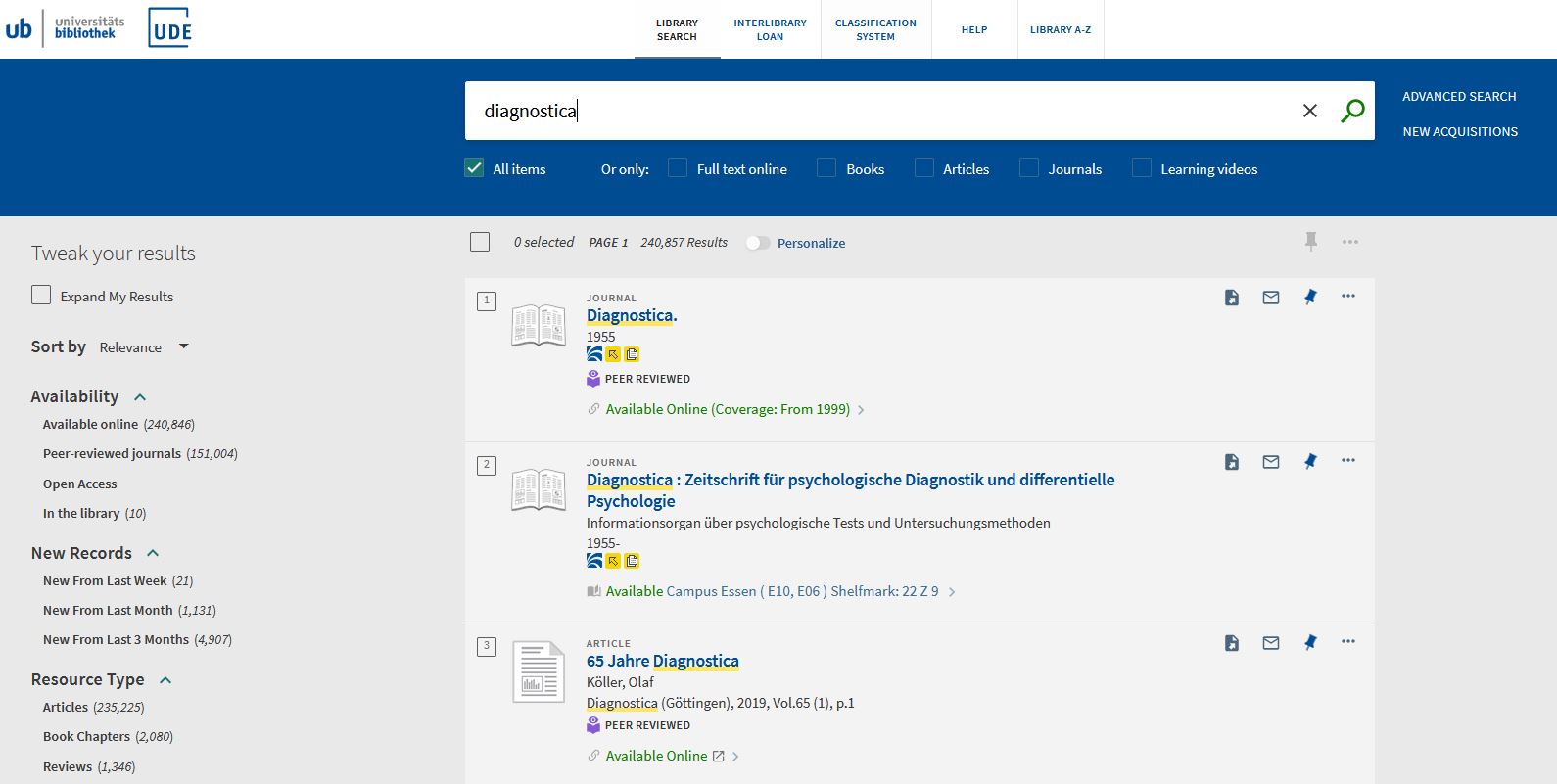
2. Result list
If you receive too many hits, you can search specifically for journals by filtering your search results.
To do this, select the option " Journals" below the search slot:
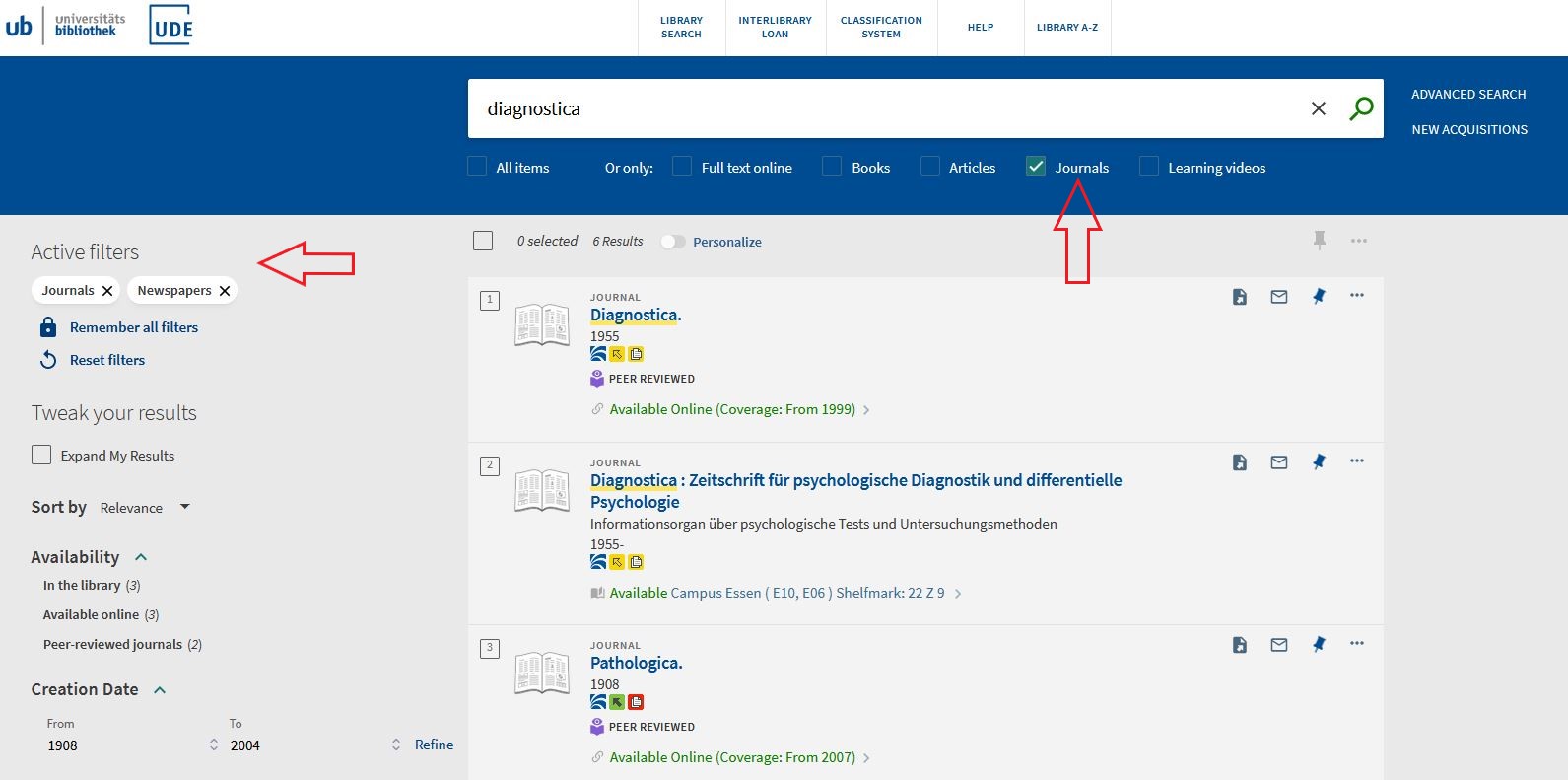
When you are searching for journal titels, you will find a combination of the following symbols due to availability of printed or electronic versions:
Journals Online & Print |
|
 |
Show availability of printed and electronic versions |
Symbols for electronic versions: |
|
 |
Journal available for free, without limitation |
 |
Journal partly available for free |
 |
licensed journal |
 |
partly licensed journal |
 |
no online access, Table of contens or abstracts may be available |
Symbole für printed versions: |
|
 |
Journal available in print |
 |
Journal not available in print, interlibrary loan order possible |
Please click on the symbols to learn which volumes are actually available in print or online.
3. Holdings and availability
Below the headline "Gedruckter Bestand" (= Printed version) you will find more information about volumes that are actually available as well as the shelfmarks:

Below the shelfmarks, you can choose between two options:
- For ordering an article,
please choose the link "Bestellung über den Aufsatzlieferdienst (nur für Hochschulangehörige!)"
- For ordering a complete volume from a closed stockroom,
please choose the link "Bände aus dem geschlossenen Magazin zur Ansicht bestellen".
4. Ordering articles
If you would like to order an article from a journal volume at the other campus, please select the link "Bestellung über den Aufsatzlieferdienst (nur für Hochschulangehörige!)".
The data for the selected journal is automatically transferred to the order form:
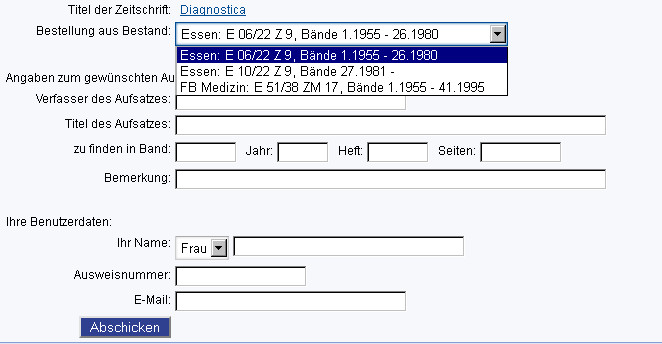
Complete the form and click on "Abschicken" (= send). The article will be delivered as a pdf file to your email address.
Please check if your e-mail adress is stated correctly and provide enough storage space in your email account.
5. Ordering volumes from a closed stock room
If you want to order a journal volume from a closed stockroom, please choose the link "Bände aus dem geschlossenen Magazin zur Ansicht bestellen".
Title and shelfmark of the chosen journal will be transferred automatically to the order form:
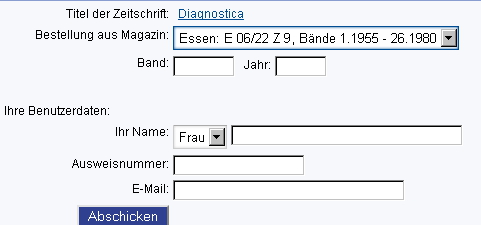
Now enter the data of the desired volume in the form and complete your personal data.
The ordered volumes will be made available for five opening days.
You will be notified of the availability by email.

